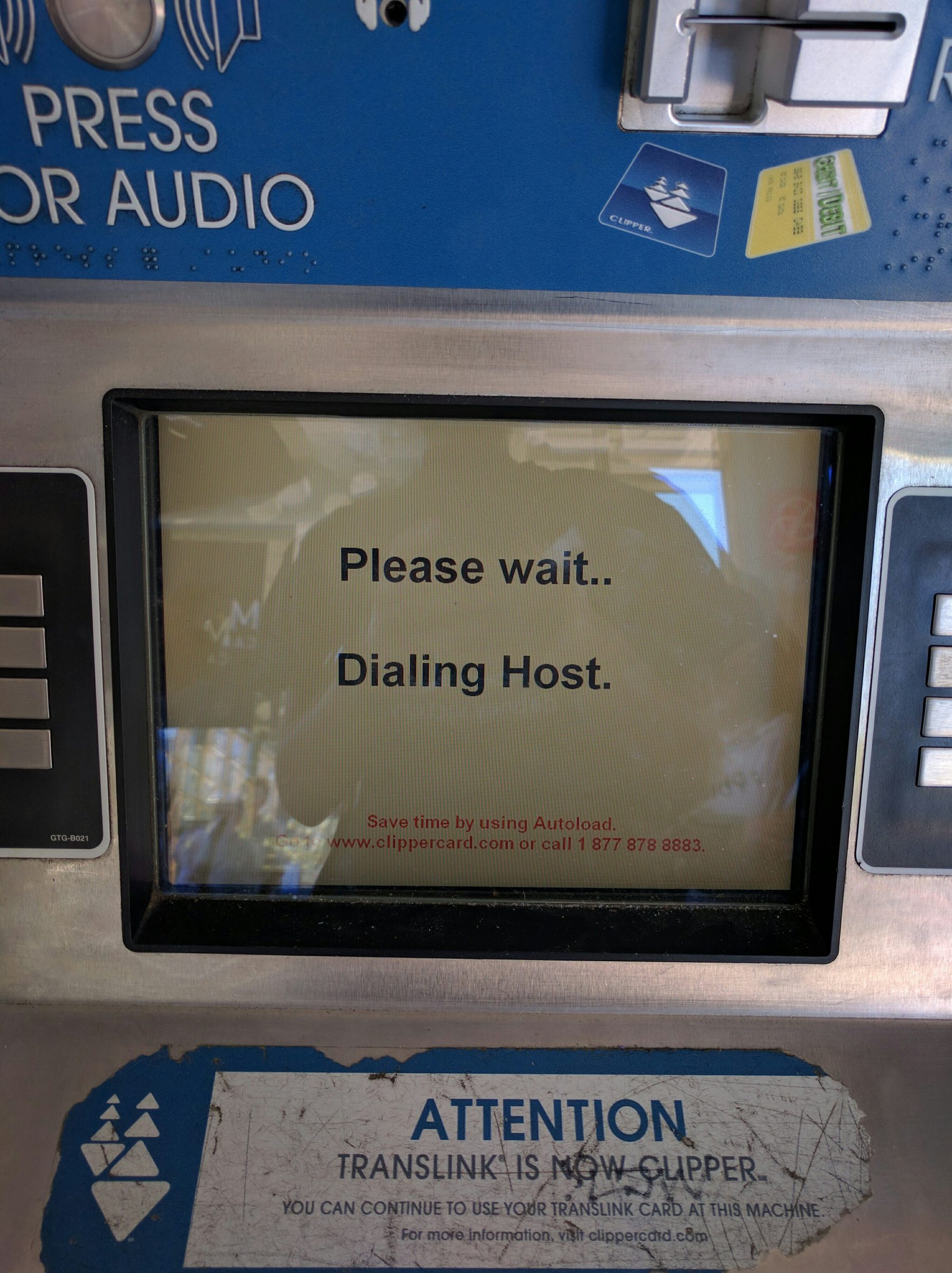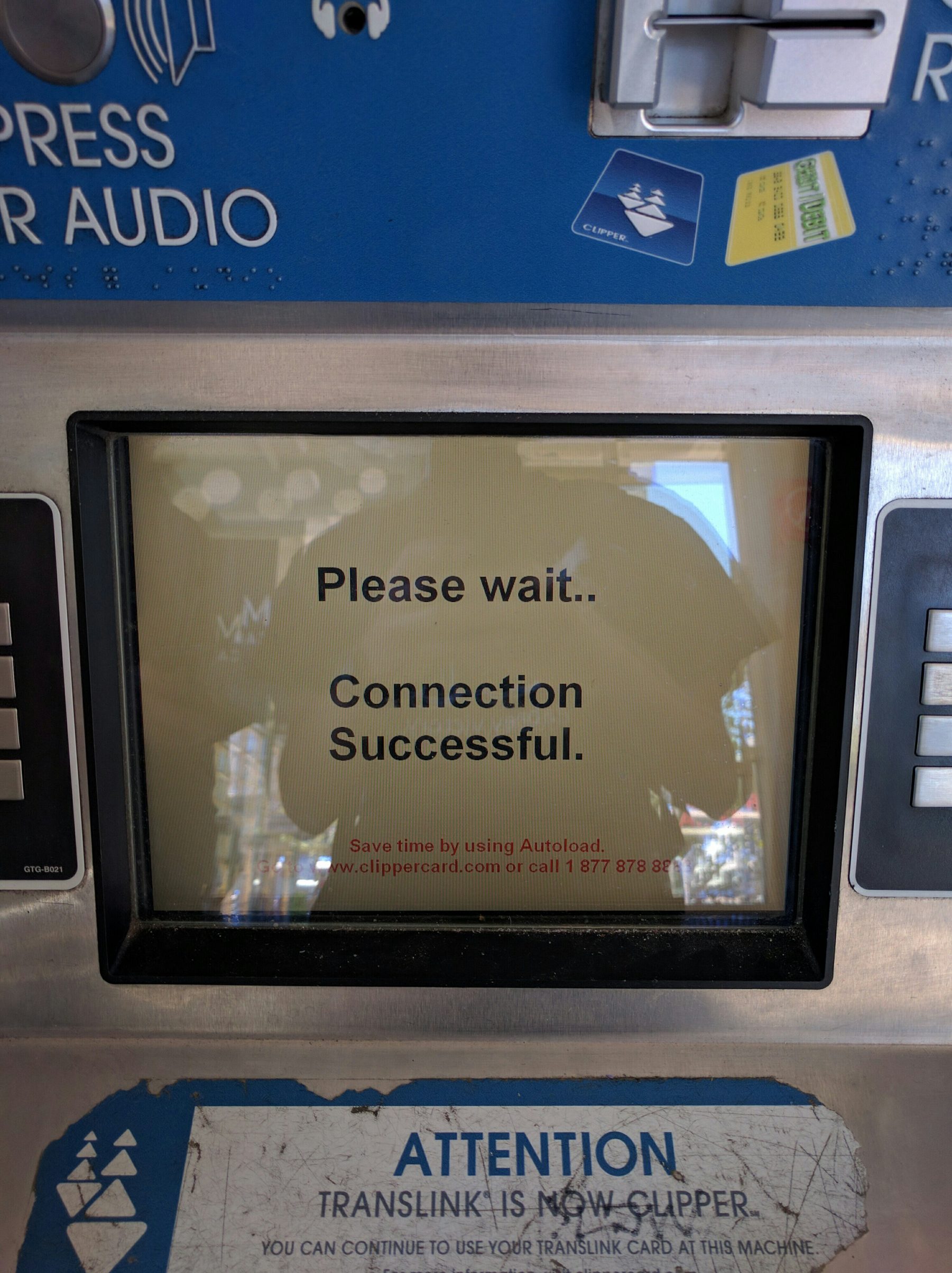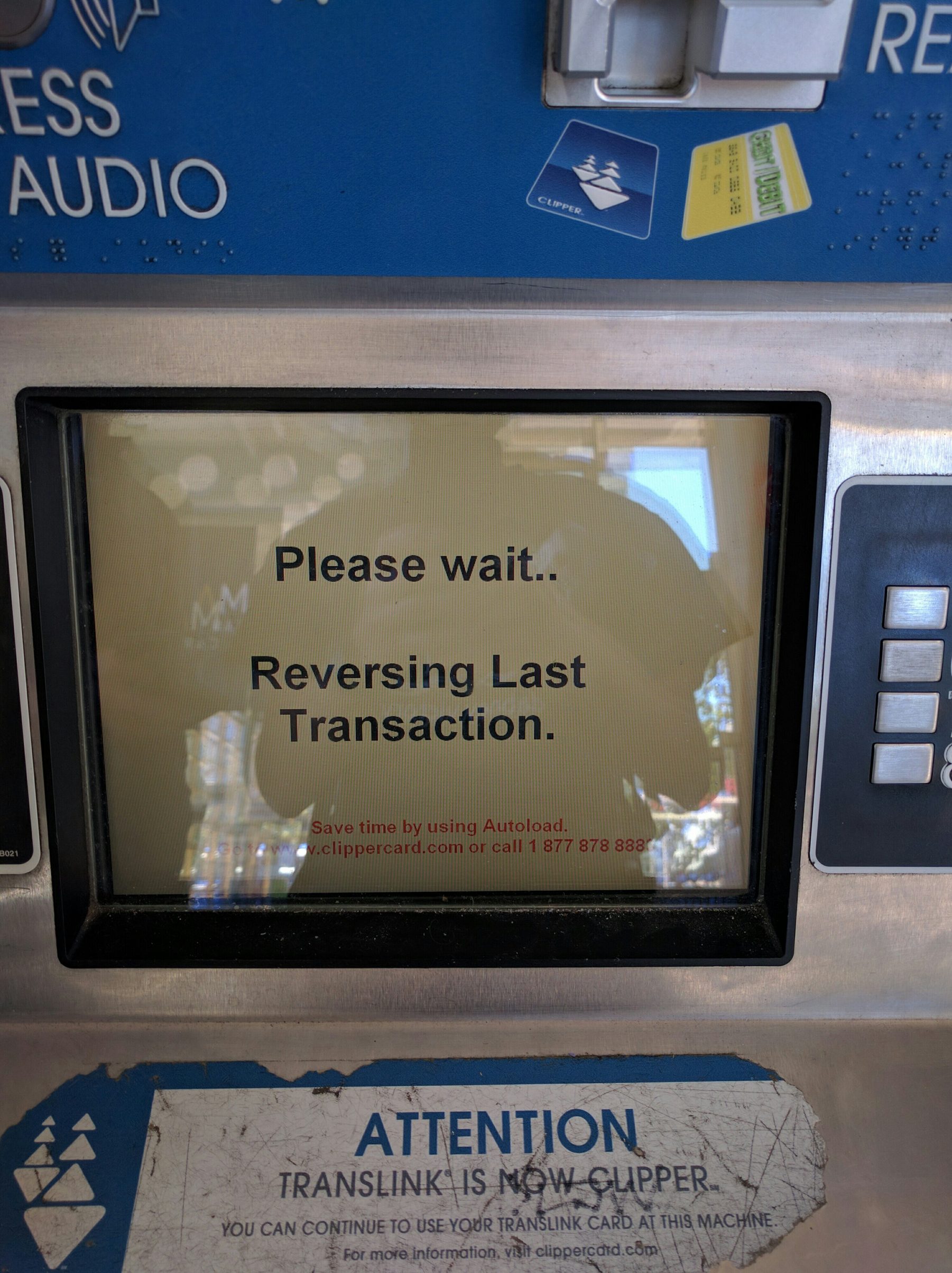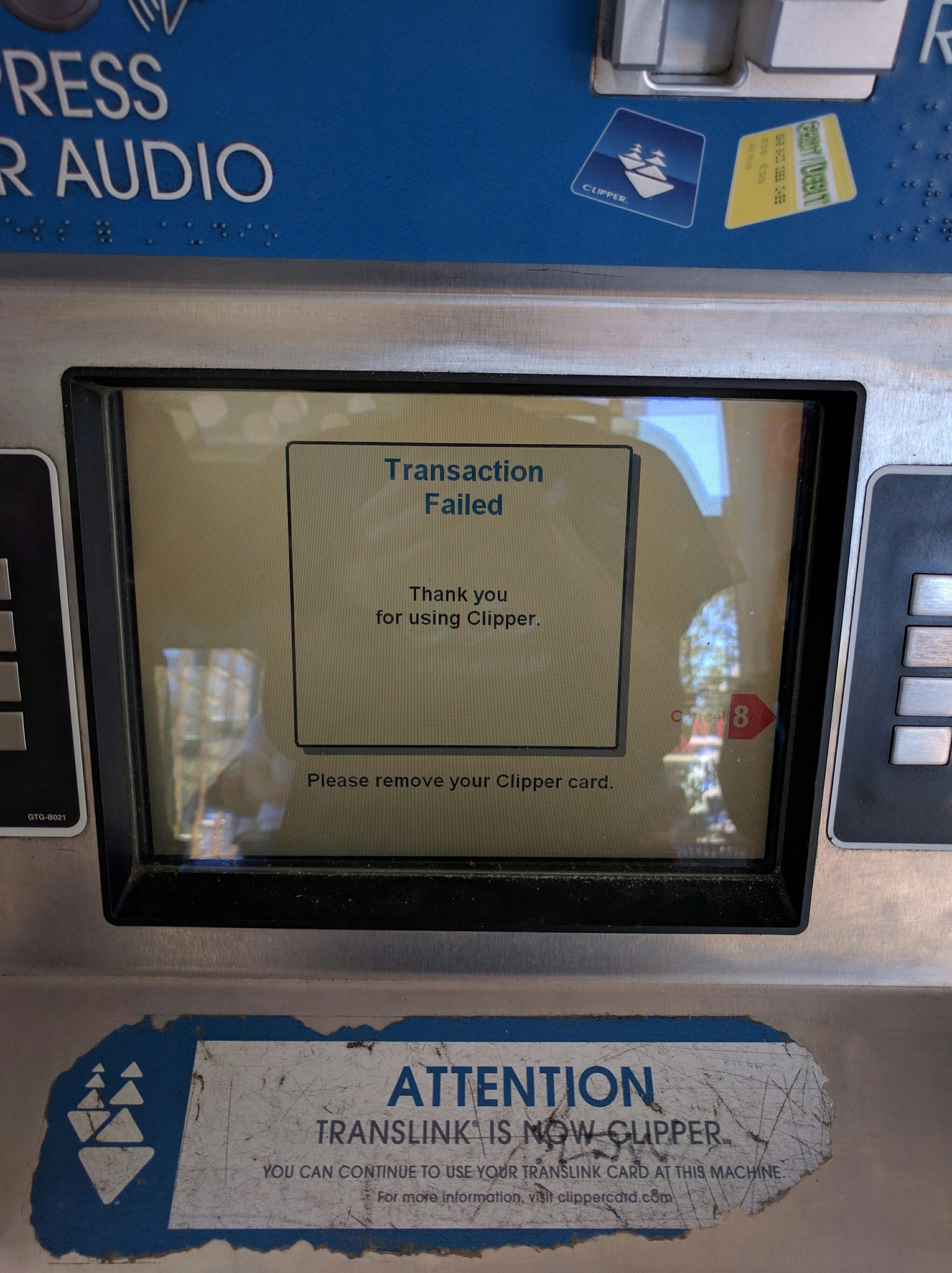The Bay Area has this great public transit card called Clipper. It’s really easy to use! In this post I’ll show you just how easy it is to refill.

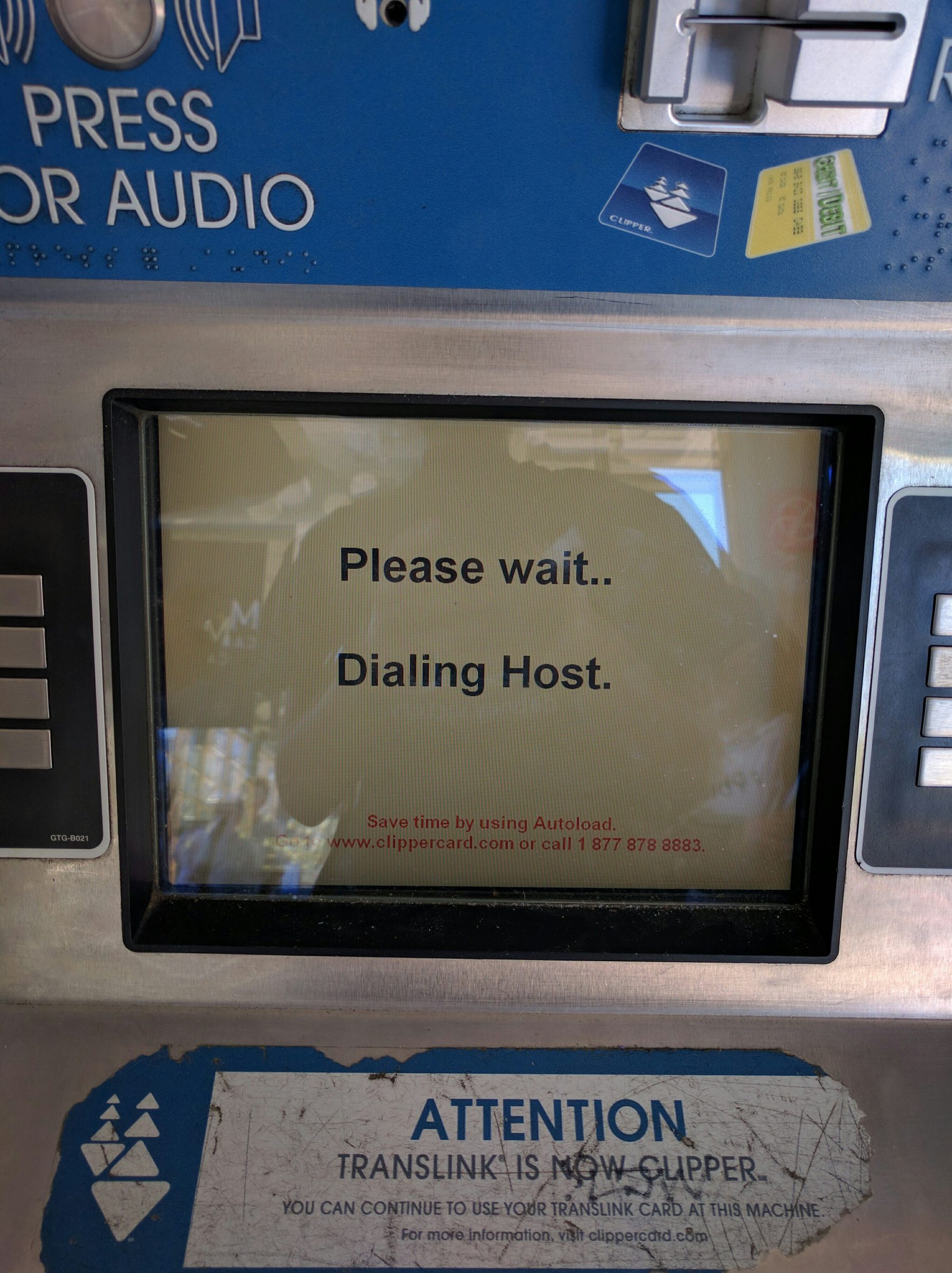
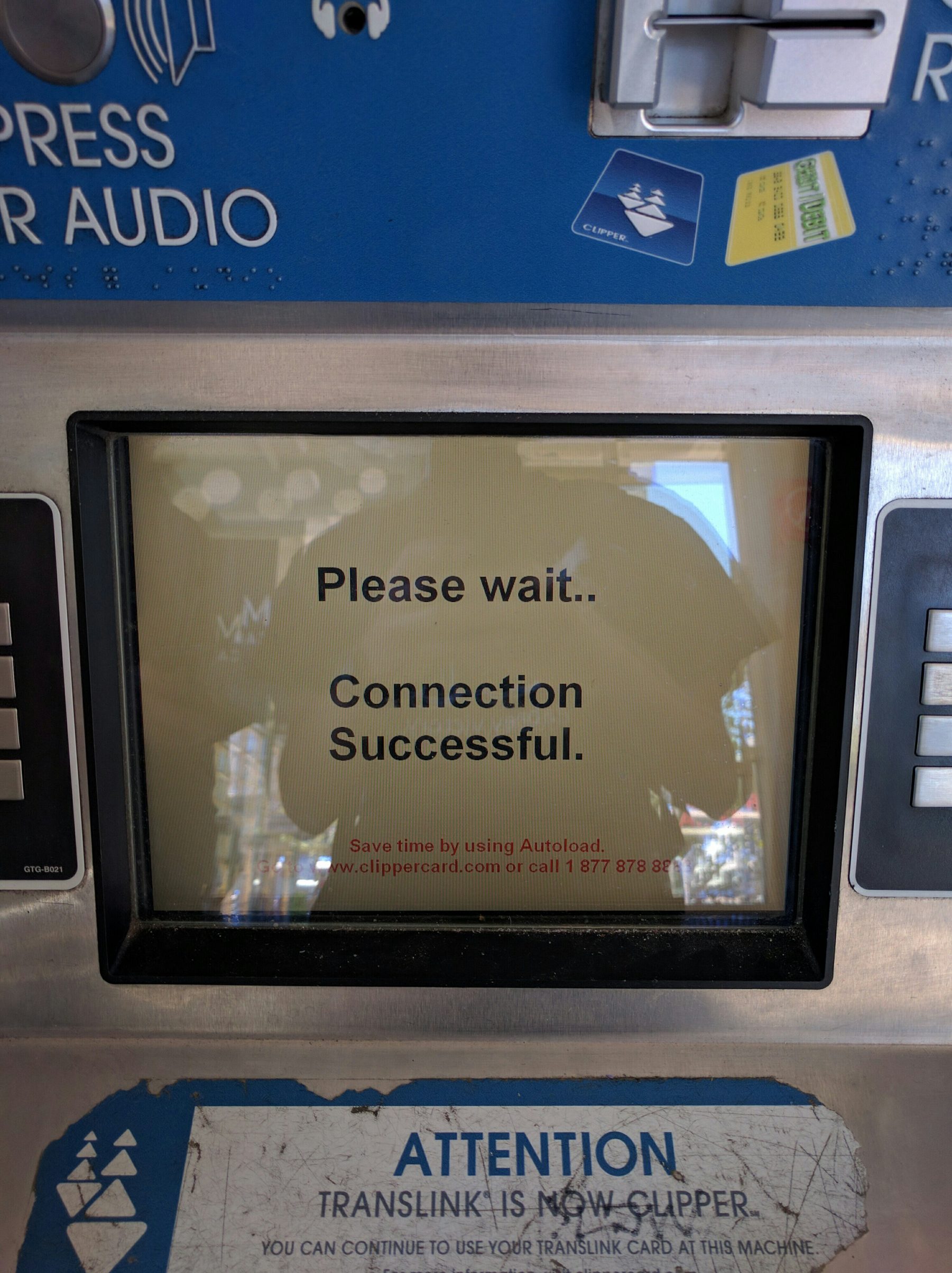
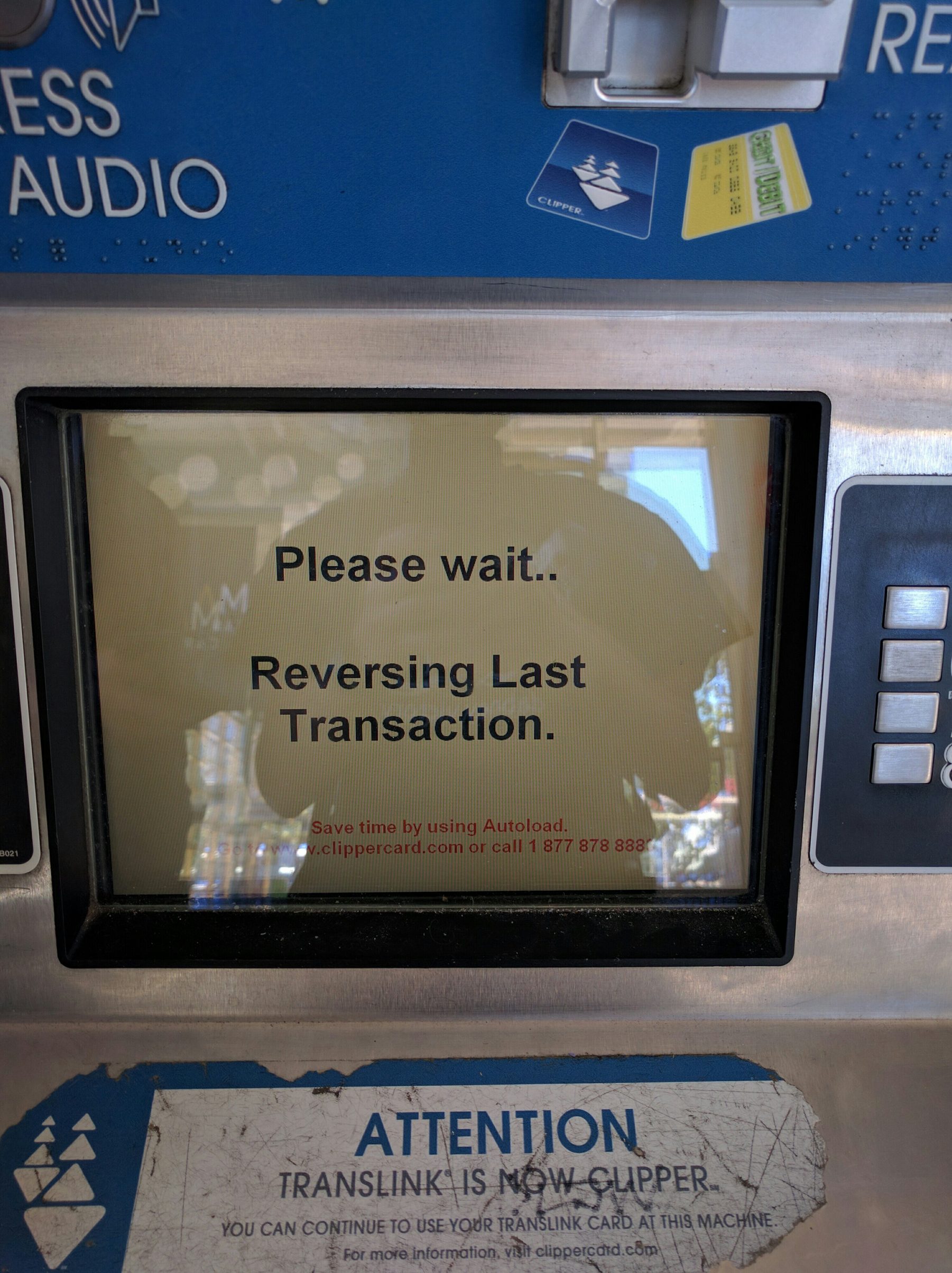
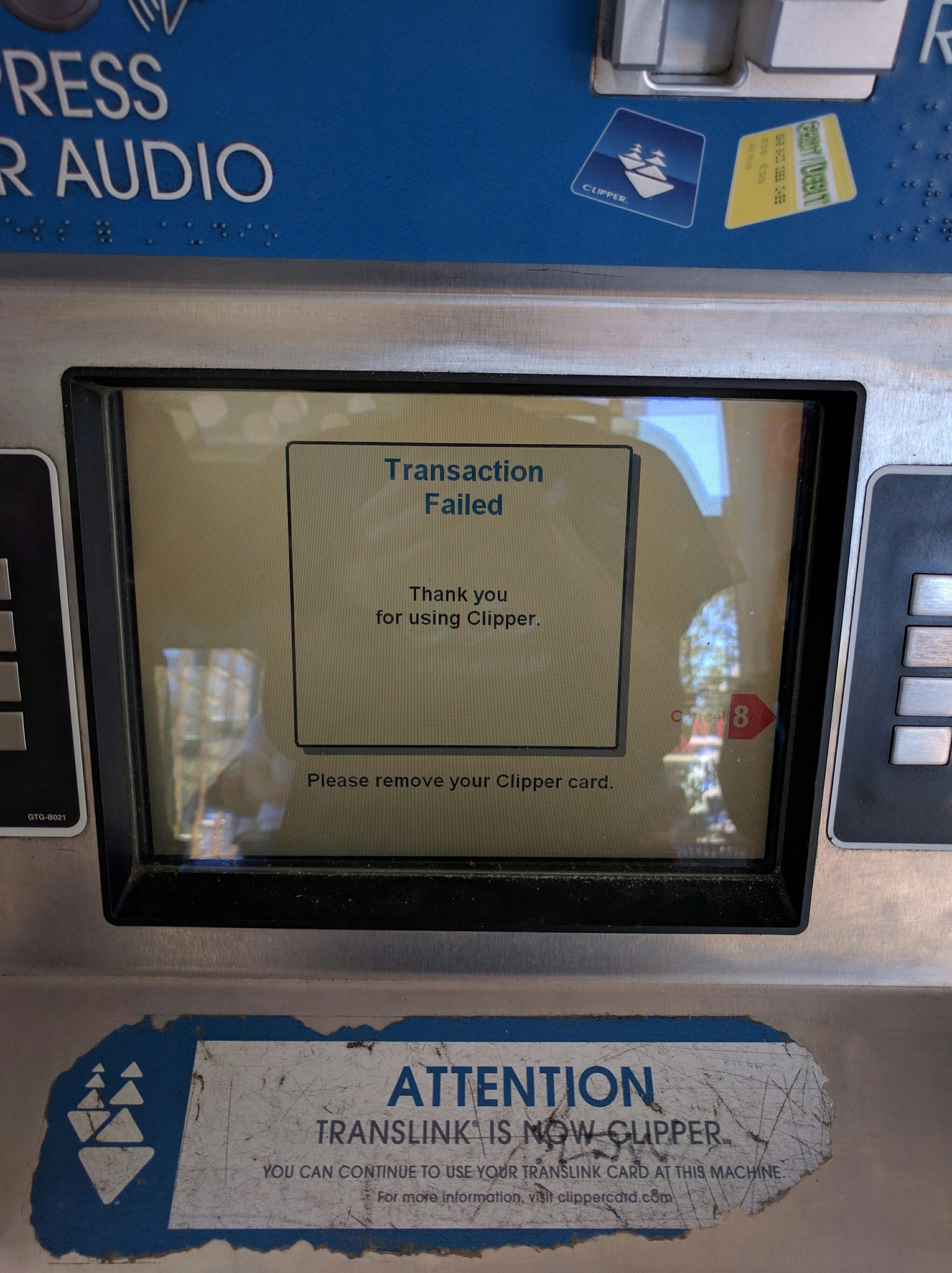

Food, sustainablity, and some other stuff
The Bay Area has this great public transit card called Clipper. It’s really easy to use! In this post I’ll show you just how easy it is to refill.